A user-friendly website can change a small business to start connecting with its potential customers online. In our day of fast-moving digital markets, having an affordable website is not just an added advantage, but it’s also a necessity. Whether you looking for the best free website builder for small business that offers more advanced features, focusing on user-friendliness will encourage visitors to stay longer, develop trust in your brand and perform meaningful actions. In this guide you will learn about eight steps on how to build your own professional-looking yet high-performing website that not only looks good but also performs well and supports your long-term business goals.
Table of Contents
Why User-Friendliness Is Important
Simple website design makes it easy for your visitors to navigate, understand your content, and perform desired actions without getting lost. In small businesses, it is more crucial than any other aspect because online impressions make or break the stay or go of prospects. Affordable website design doesn’t necessarily imply compromising on usability—it implies making smart design decisions that lead to a better user experience. The best website builder options have templates and features that enable all this to take place with ease.
1. Choose the Right Platform
Selecting the best CMS platform is the foundation of your site because it determines flexibility, scalability, and usability. If you have a free business website builder or invest in a more advanced system, the thought is to ensure that it is suitable to your business requirements, technical know-how, and budget. Look for platforms that offer:
- Mobile-friendly templates for responsive design
- Easy drag-and-drop editing to simplify customization
- SEO optimization tools to improve search visibility
- Affordable upgrade options to scale as you grow
- App integrations for additional functionalities like e-commerce or bookings
CMS platforms like Wix, Odoo, and WordPress are the best small business website builders. Each offers flexibility for affordable website design for small businesses without compromising usability or quality.
2. Use a Mobile-Responsive Design
Given that most users are browsing on their smartphones nowadays, a flawless mobile responsiveness has become a non-negotiable when you make a user-friendly web design. A mobile-friendly layout ensures:
- Pages adjust perfectly to different screen sizes and orientations
- Buttons, menus, and forms remain touch-friendly
- Text is readable without pinching or zooming
- Images scale correctly without distortion

Even a free website builder can offer mobile-responsive templates. When building the website, always test for mobile responsiveness to ensure that all users can access your site.
3. Keep Navigation Simple
At the core of user-friendly website design is navigation. And if they cannot find what they are looking for, they will go away. To create smooth navigation:
- Limit top menu items to 5–7 essential pages
- Use clear, descriptive labels like “Services”, “About Us”, and “Contact”.
- Include a search bar if your site has extensive content
- Use breadcrumb trails to help users track their location
- Group related pages logically in drop-down menus
The best website builder comes with in-built navigation features that allow you to organize your site with ease. Creative website design can also deliver excellent user experiences through thoughtful menu planning.
4. Focus on Speed and Performance
Website speed directly affects the user experience, conversion rate, and search rankings. To improve performance:
- Optimize image sizes without losing quality
- Minimize plugins and remove unused scripts
- Use a reliable hosting service for faster server response times
- Enable browser caching to speed up repeat visits
- Reduce HTTP requests by simplifying design elements
Nearly all free website builder platforms include speed optimization tools, and thus, they are perfect for creating websites with speed. Regular performance testing ensures that your website remains fast-loading.
5. Write User-Friendly Content
Content plays a huge role in usability. Your site should be engaging and professional so high-quality, clear communication is key. Best practices include:
- Use short paragraphs and bullet points for easy reading
- Add clear headings and subheadings to guide users
- Write in simple, customer-focused language
- Highlight key points in bold or pull quotes
- Include internal links to related pages for better navigation
User-friendly website design for small businesses does not just look good—it communicates effectively. A good website design incorporates eye-catching images with well-organized, actionable content.
6. Include Trust Elements
Trust is something that small businesses must gain, as credibility leads to conversions. Consider adding:
- Customer testimonials with names and photos
- Secure payment badges for e-commerce websites
- Privacy policy and terms pages for transparency
- Contact information with map location for legitimacy
- Case studies or client logos to showcase experience
Even the best website builder platforms can integrate easily, and they will help to build trust among potential customers.
7. Add Clear Calls to Action
All pages should direct the user to a particular goal. Calls to action (CTAs) are important for your conversions. Examples include:
- “Get a Free Quote” for service enquiries.
- “Shop Now” for product-based businesses
- “Book Your Appointment” for service providers
- “Contact Us Today” to drive consultations
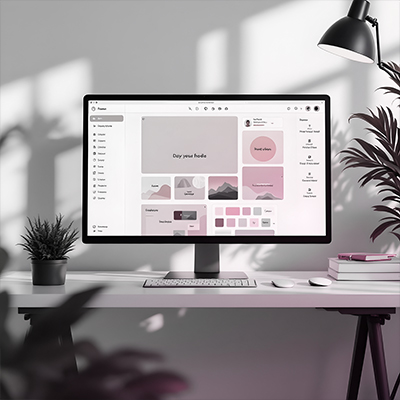
Budget-friendly website design allows you to create CTA buttons that are attractive in design, strategically positioned, and consistent in design across your site. A user-friendly website design places such CTAs in easy view and easy reach.
8. Integrate Analytics and Tracking
Understanding how visitors interact with your website can help you to optimize for performance based on real data. Most free website builders and advanced tools allow integration of:
- Google Analytics to track visitors, traffic sources, and behavior
- Facebook Pixel for ad retargeting and conversions
- Heatmaps to Figure Out Which Areas of Your Site are Working Best
- Conversion tracking tools to measure sales or lead submissions
The best website builders are simple to connect with the analytics, so small businesses can be able to optimize their site for better results.
Why Choose Aspire Digital Media to Build a User-Friendly Website?
Aspire Digital Media is the best website development company in Kolkata with superior, user-friendly website services for small businesses. From a simple website with a free website builder to a completely customized solution, we are specialists in:
- Mobile-optimized and user-friendly website design
- SEO-friendly structures to improve visibility
- Affordable solutions tailored to your budget
- Ongoing support and performance optimization
Through experience, we know how to create professional business websites that not only look professional but also deliver good results.
Conclusion
Building a user-friendly website for a small business does not have to be complicated or expensive. By choosing the right platform for your small business, focusing on design, speed, content, and usability, you can have a pro-looking site. User-friendly website design can compete with the big brands if designed with a strategy. Aspire Digital Media, as the number one website development company in Kolkata, can assist you in attaining a user-friendly website design that can increase engagement, establish trust, and increase your business.
Read more: How to Make Your Website Load Faster on Mobile Devices
FAQ
Key elements of a user-friendly website?
Some of the most crucial elements of a user-friendly website include easy navigation, mobile responsiveness, fast loading time, a clear call to action, good trust factors, and readable optimized content that will engage users and lead to conversion.
How to improve website speed?
Increase website speed through image compression, plugin minimization, browser caching, and hosting on good hosting or a website builder with automated optimization, making for fast performance that improves user experience and search engine results.
Best free website builder for mobile?
Wix and Odoo are the best free mobile website builders that offer responsive templates, which are suitable for any screen size, giving an excellent mobile browsing experience for small business websites.

